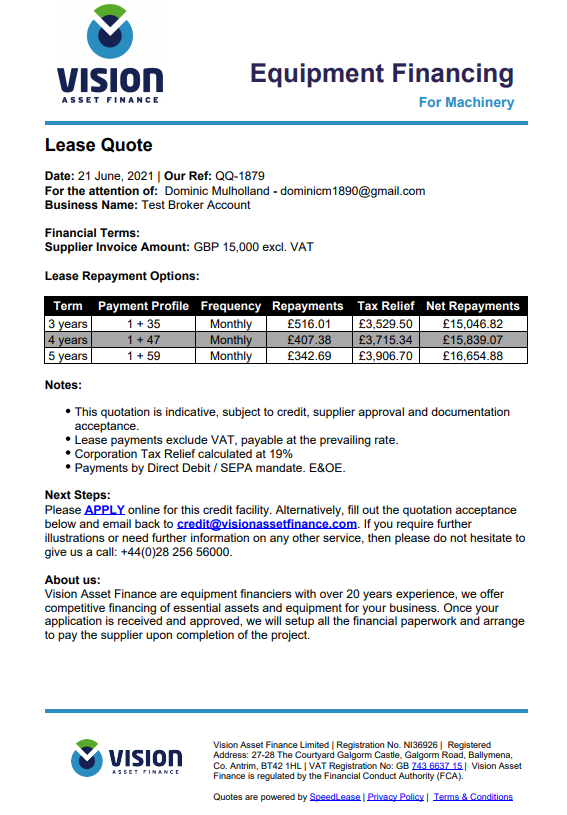Overview
Formulating leasing quotes for your clients with Speedlease is a great way to gain access to competitive leasing rates from our trusted funders and banks for over 40 different asset types.
Step 1
Head to our website visionassetfinance.com and click on the login option.
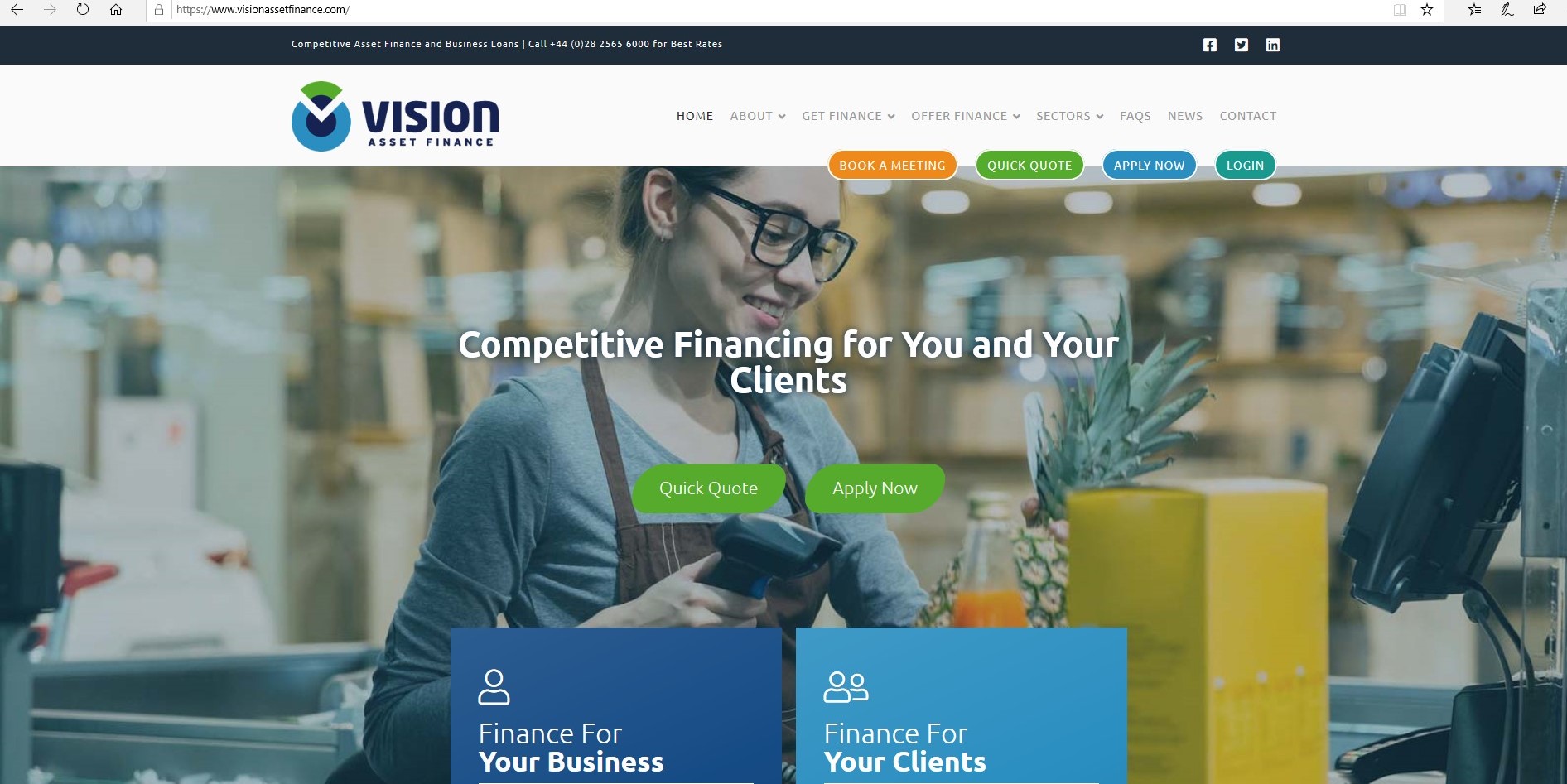
Step 2
Login to your Speedlease account.
Note: If you don’t have an account, you can easily create one in a few simple steps. Check out the How to Create a Speedlease Account article for more information.
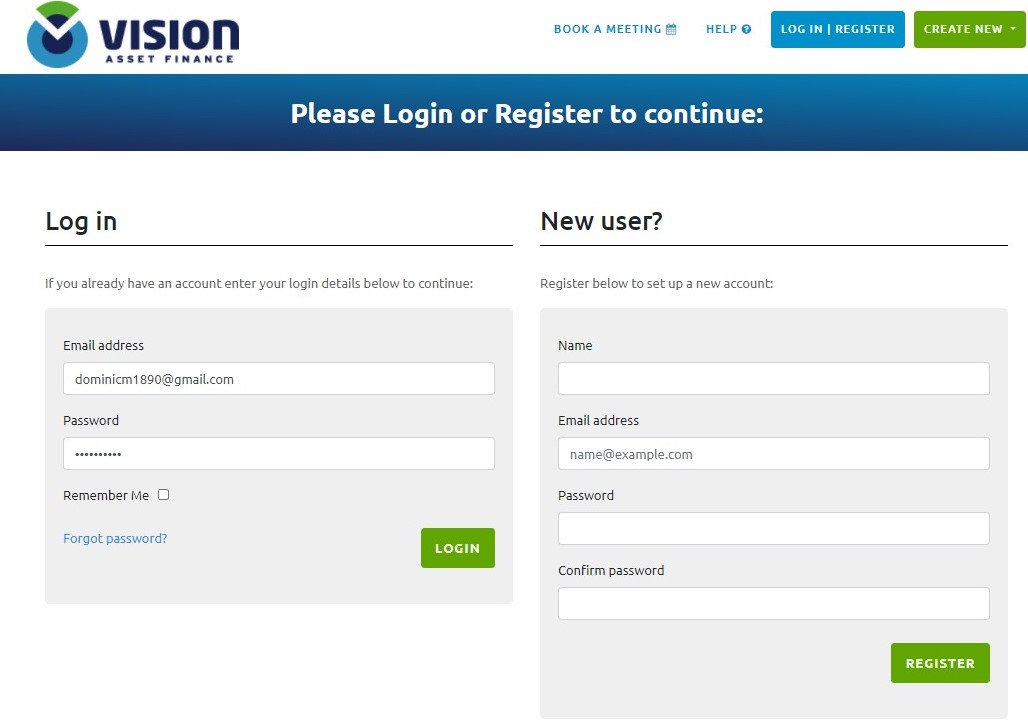
Step 3
Click on the Quick Quote option.
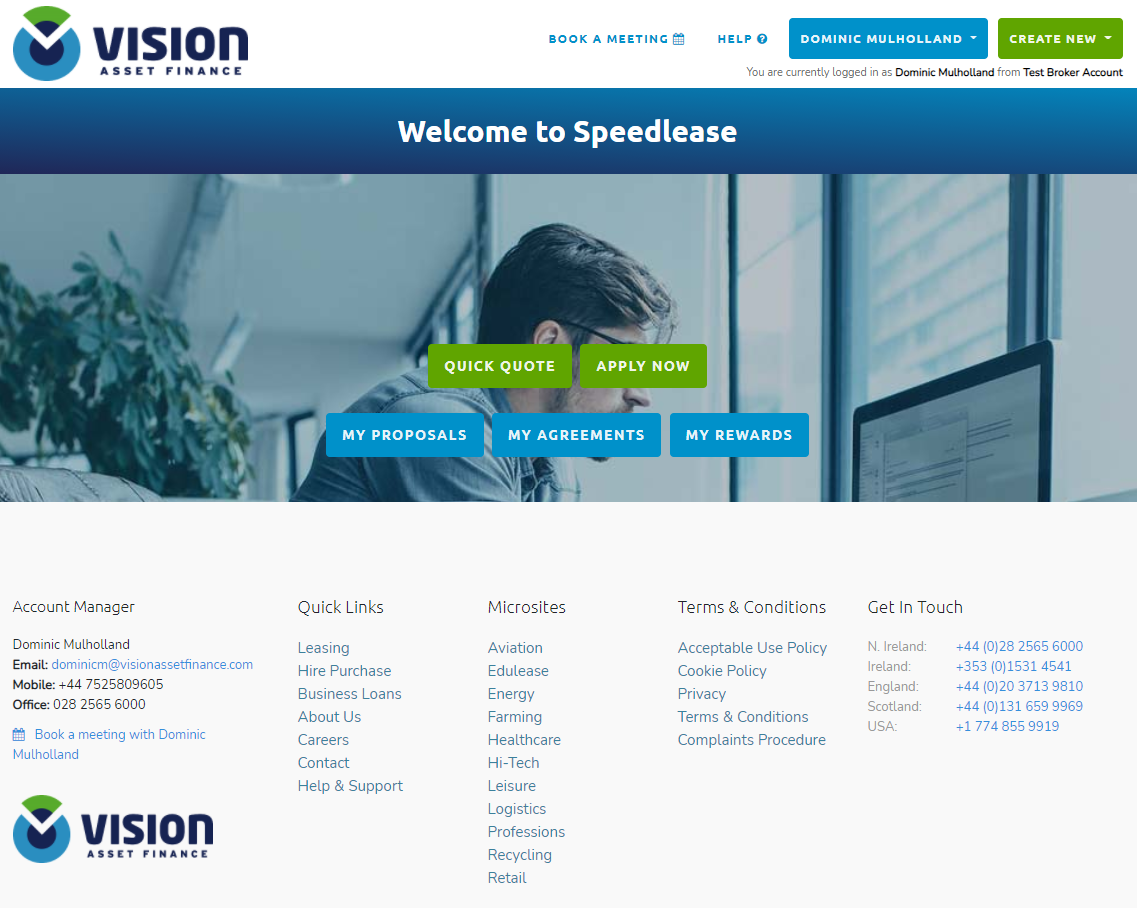
Step 4
- Select the category your asset falls under.
- Select the Lease finance option.
- Input the expected cost of the asset.
- Enter your desired commission amount
- Click the Get Quotes button.
Note:
Only VAF verified introducers are eligible for Commission. Apply to become a verified VAF introduce by emailing info@visionassetfinance.com.
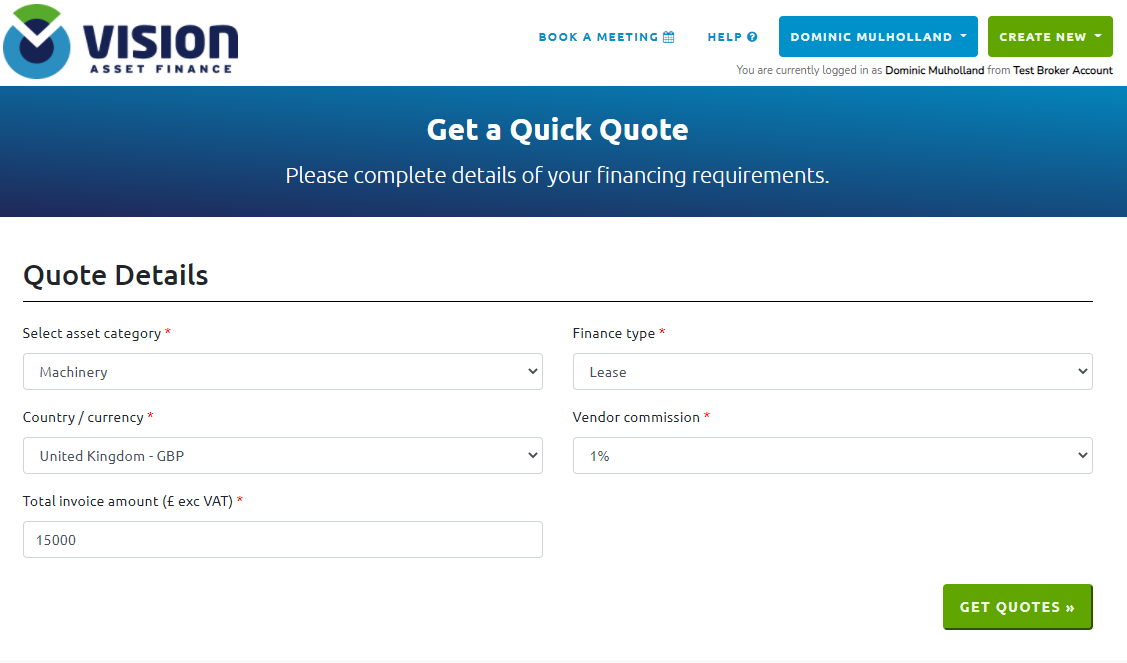
Step 5
Speedlease will generate a quotation based on the details you’ve entered and display the available term length, depending on the asset type.
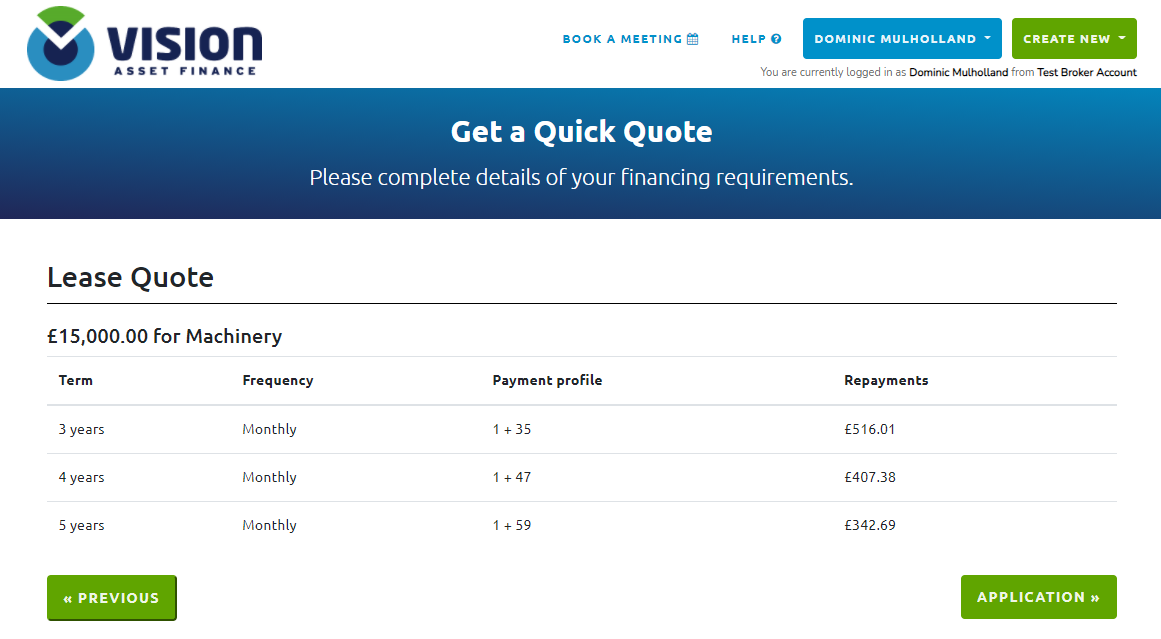
Note: This information will be automatically sent to your mailbox in a PDF format.