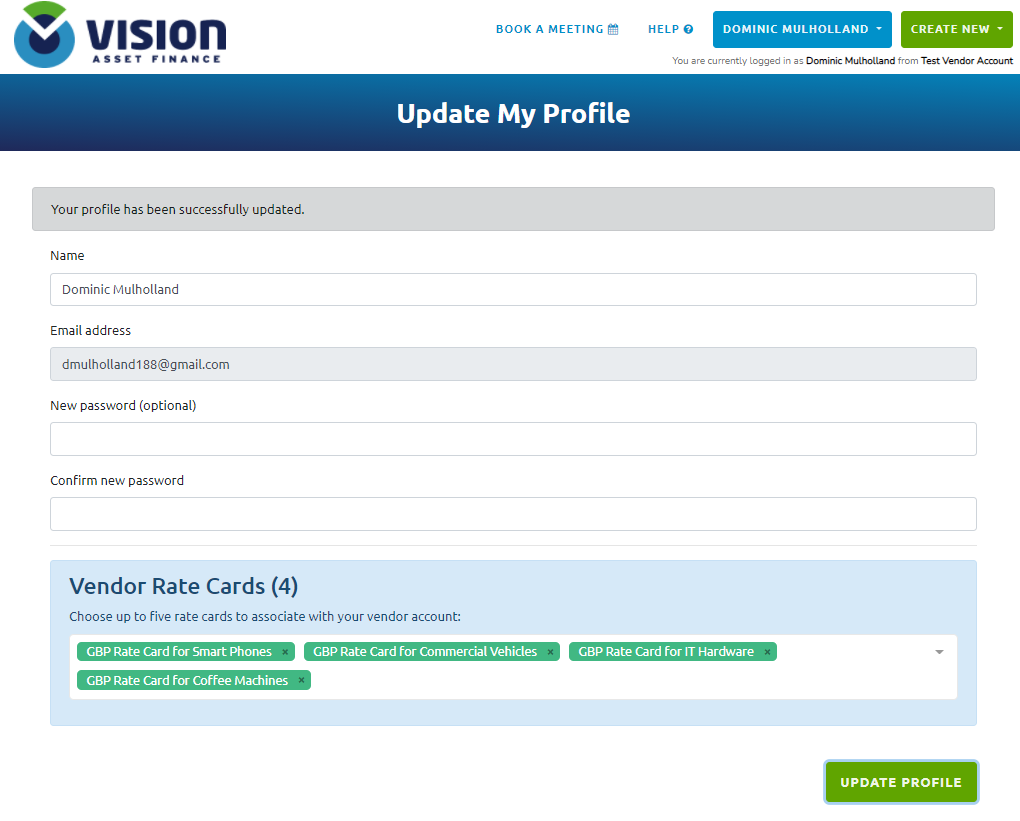Overview
Creating a Speedlease account offers you;
- Instant Lease & Hire Purchase Quotations based on the latest rates from our banks and funding partners.
- Simple Finance Proposals for new credit facilities.
- Easy Access to your current proposals.
Step 1
Enter your full name, email address, unique password and click the “REGISTER” button.
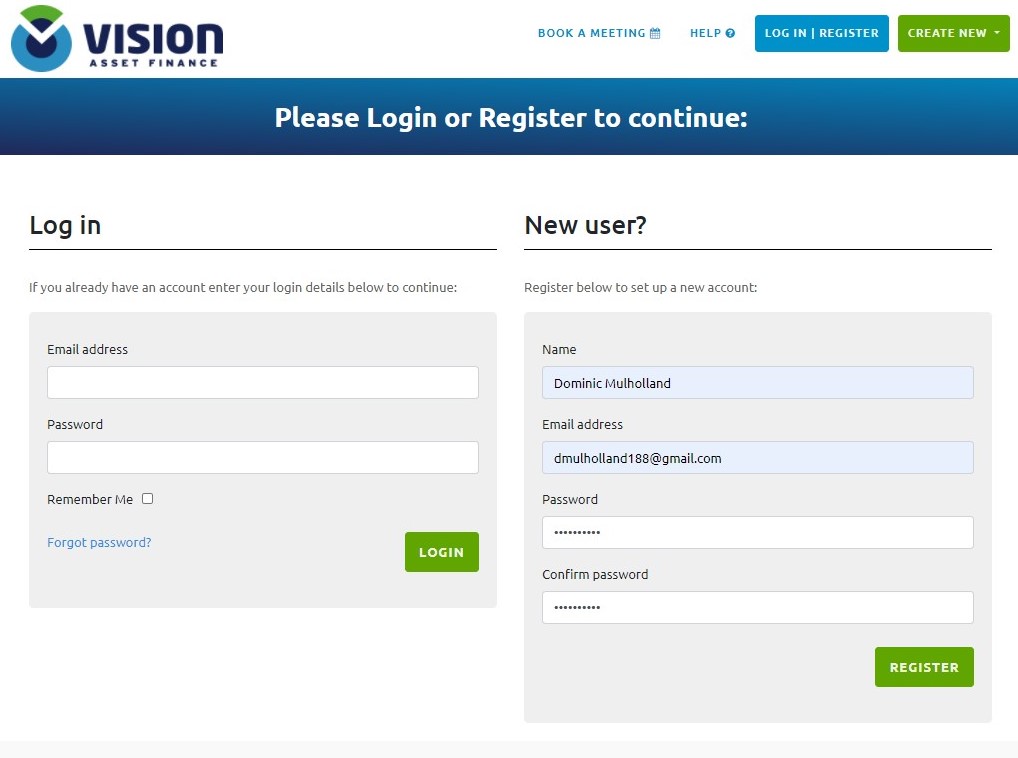
Step 2
Once registered a verification email will send to your mailbox to activate your Speedlease account. Click on the “Verify Email Address” button.
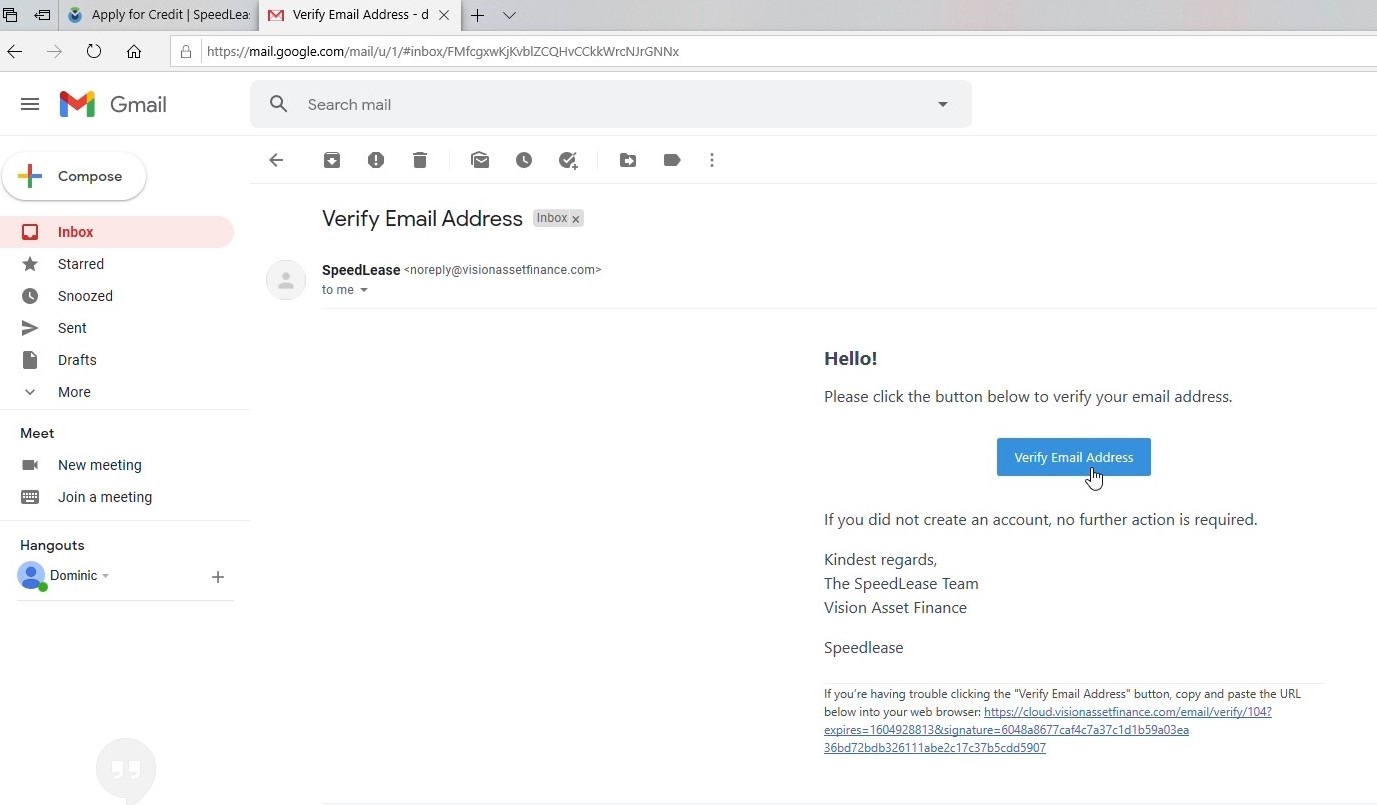
Step 3
Your account is now active and you can log in.
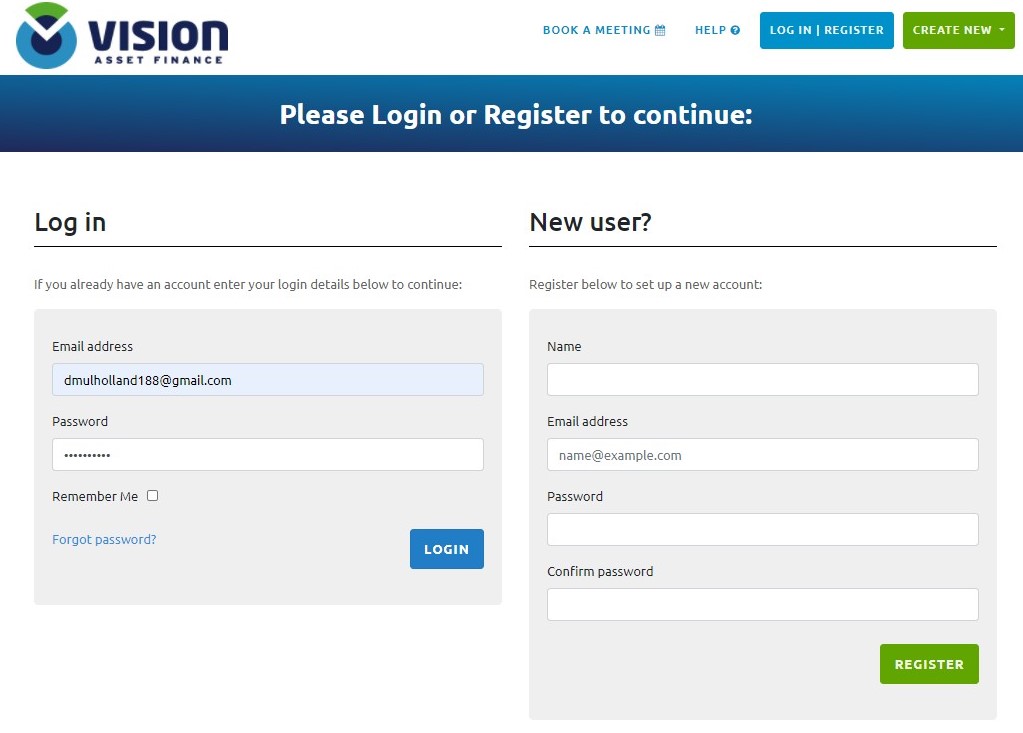
Step 4
Navigate to the my profile section .
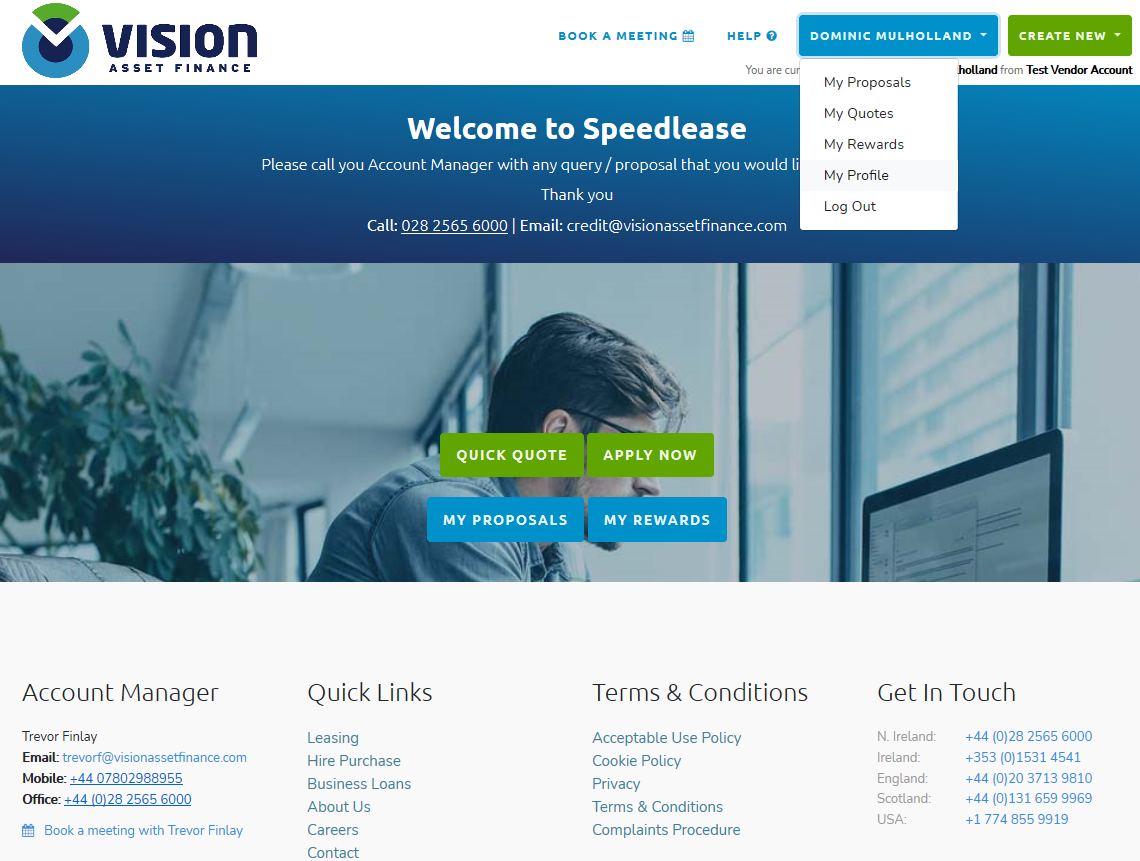
Step 5
Choose up to five relevant rate cards to associate with your account and click on the “UPDATE PROFILE” button to confirm your selection.