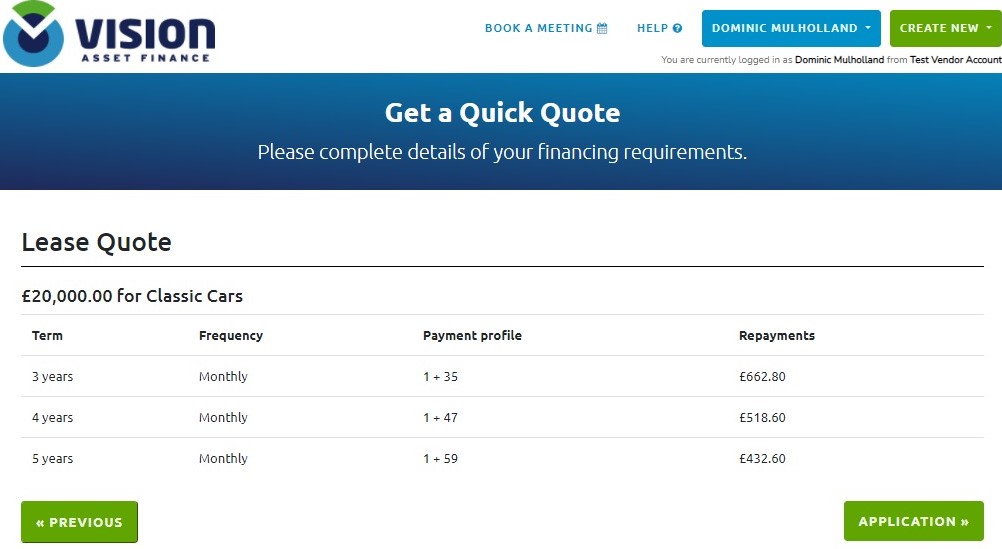Overview
Formulating leasing quotes for your clients with Speedlease is a great way to gain access to competitive leasing rates from our trusted funders and banks for over 40 different asset types.
Step 1
Head to our website visionassetfinance.com and click on the login option.
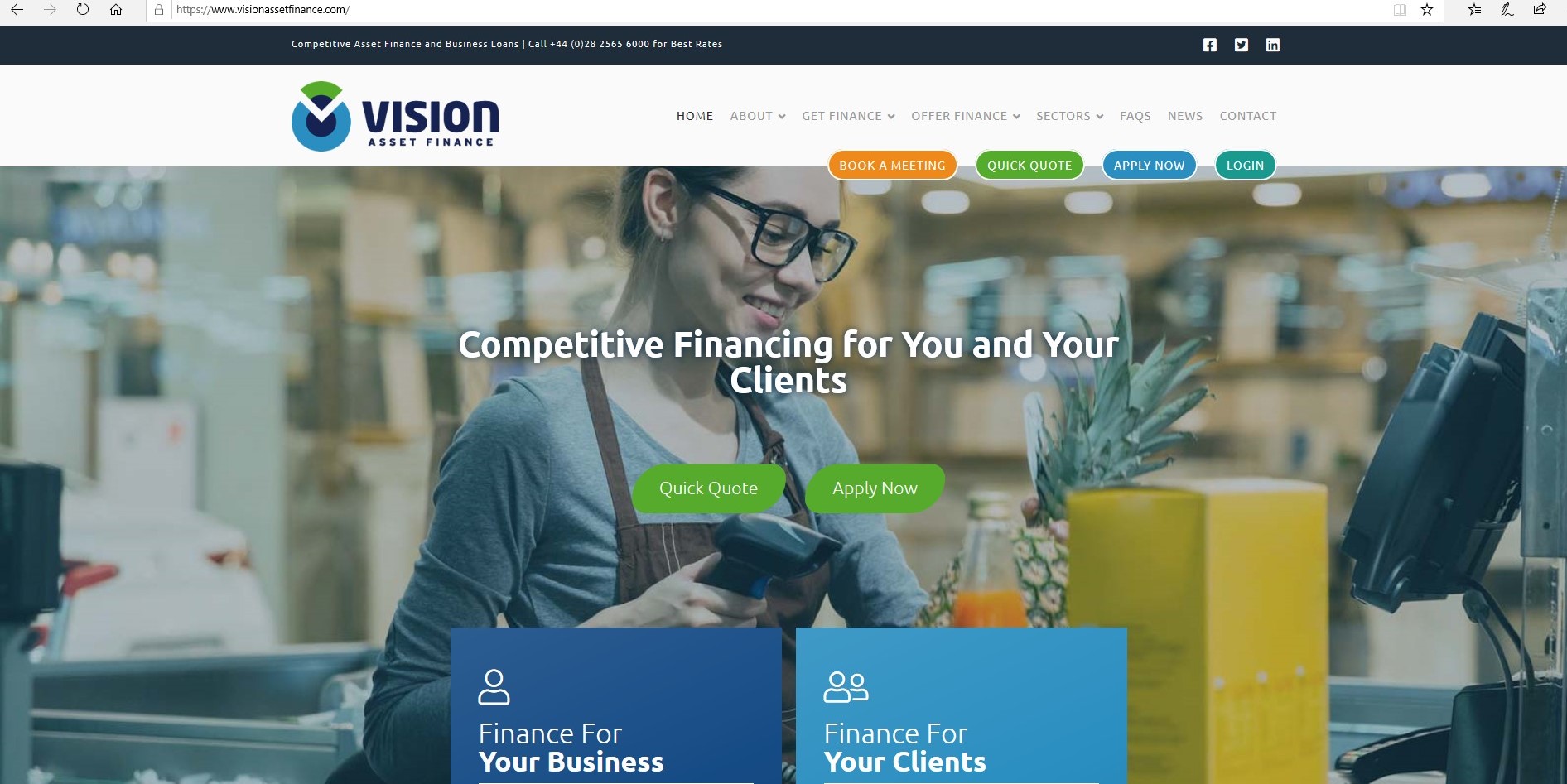
Step 2
Log into your Speedlease account.
If you don’t have an account, you can easily create one in a few simple steps. Check out the How to Create a Vendor Speedlease Account article for more information.
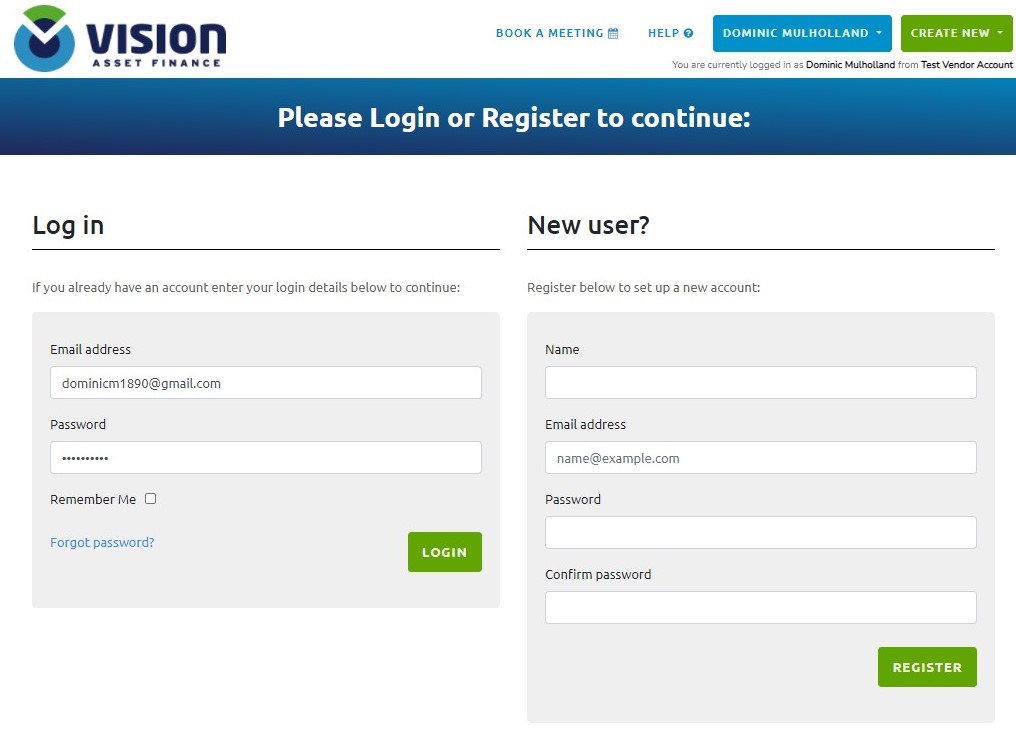
Step 3
Click on the Quick Quote option.
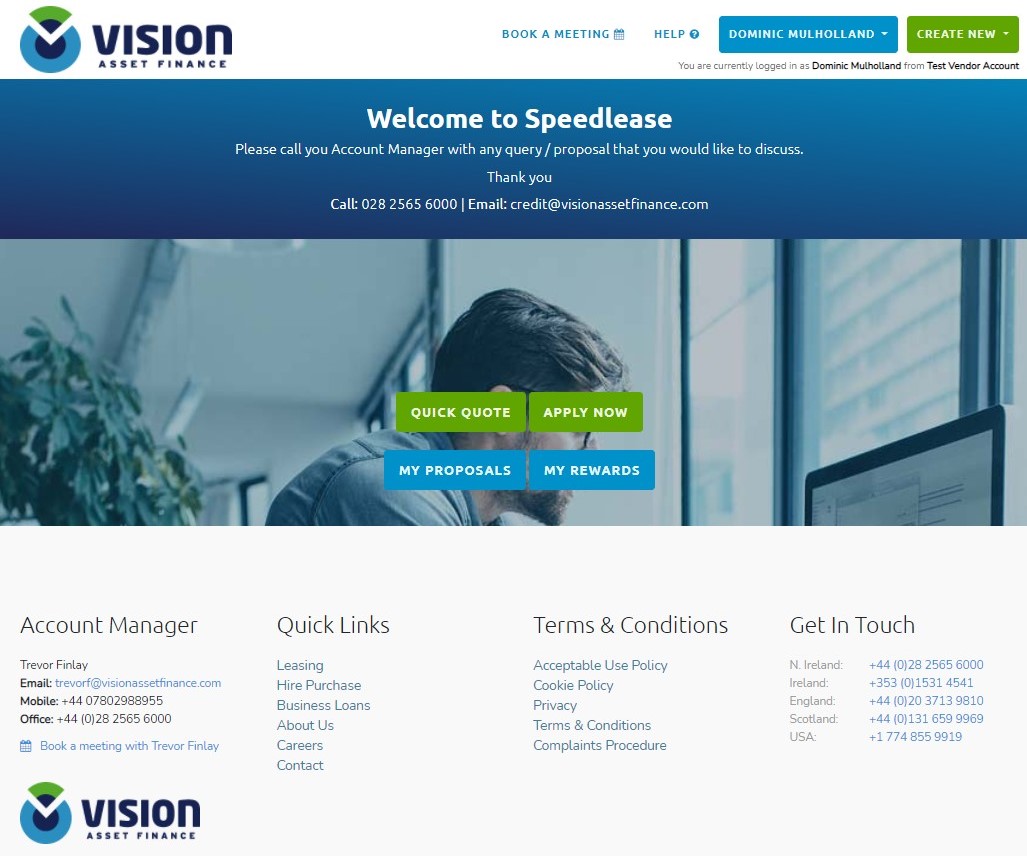
Step 4
- Select the category your asset falls under.
- Select the Lease finance option.
- Enter your desired commission percentage.
- Input the expected cost of the asset.
- Click the Get Quotes button.
Note: Only VAF verified vendor partners are eligible for Vendor Commission. Apply to become a verified VAF vendor partner here.
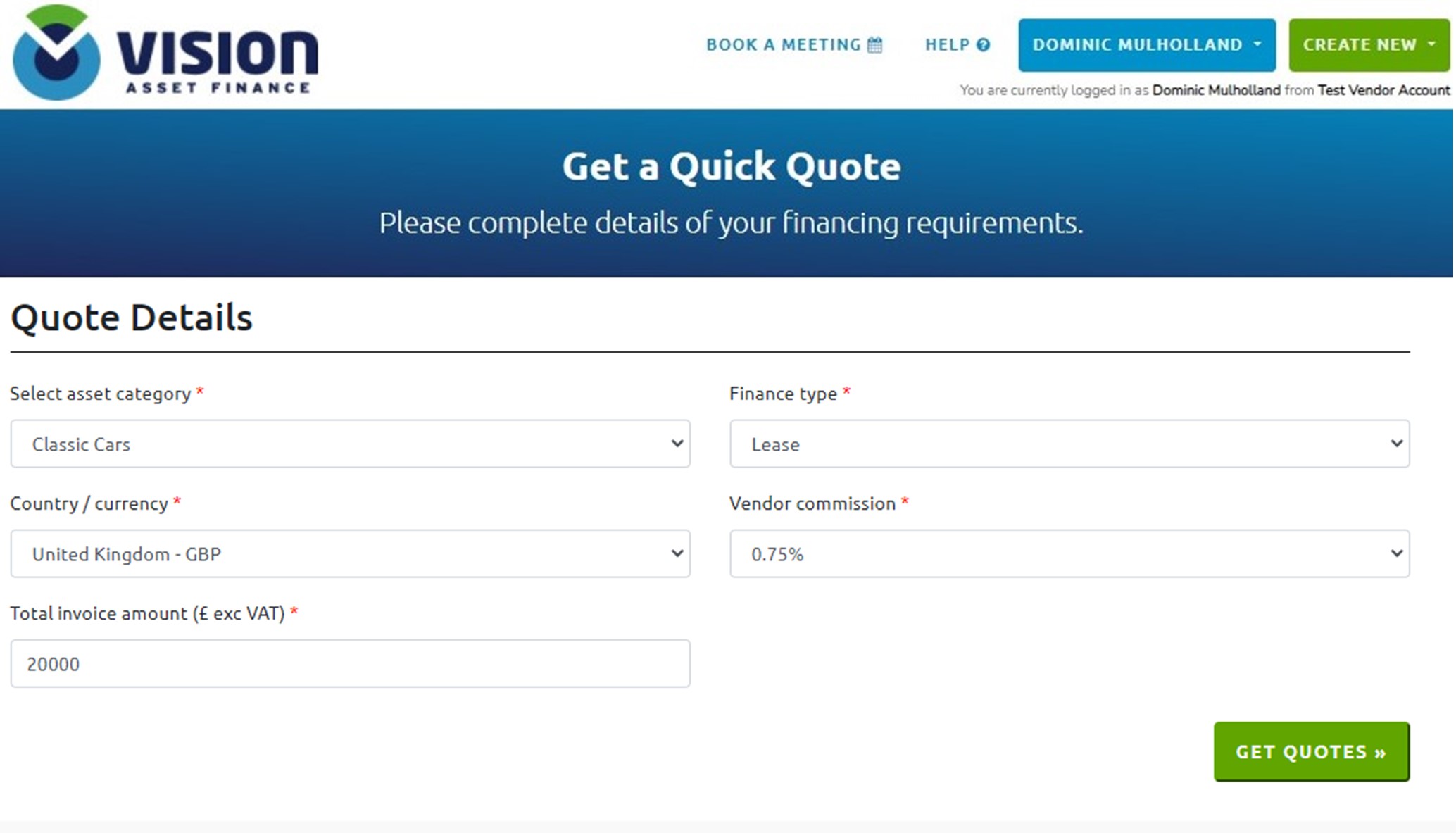
Step 5
The available term lengths will be displayed alongside the monthly repayment rates with your commission percentage built into the quote.
Note: This information will be automatically sent to your mailbox in a PDF format. You can forward this to your customer to provide them with financing details for the equipment under consideration.