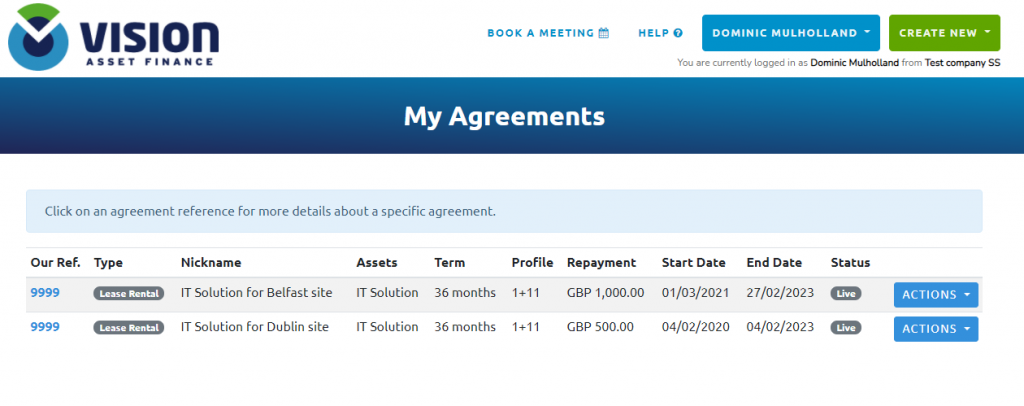Overview
Some of our clients have multiple finance agreements that may be similar in nature, therefore at times it could be hard to easily identify a specific agreement. Speedlease users have the ability to set Nicknames against any agreement so that they can be easily identified, viewed and managed.
Step 1
Navigate to the my agreements section.
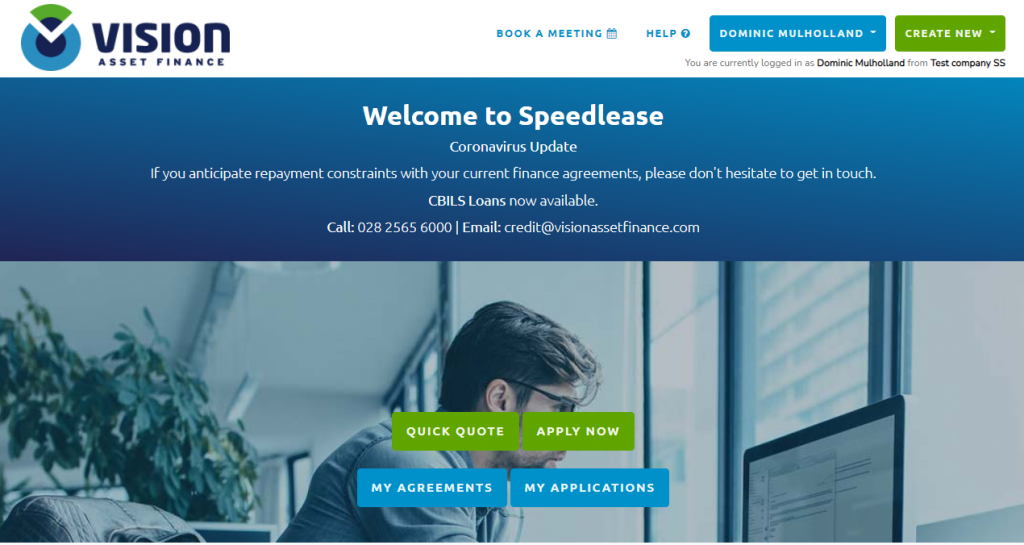
Step 2
Click on the “ACTIONS” button.
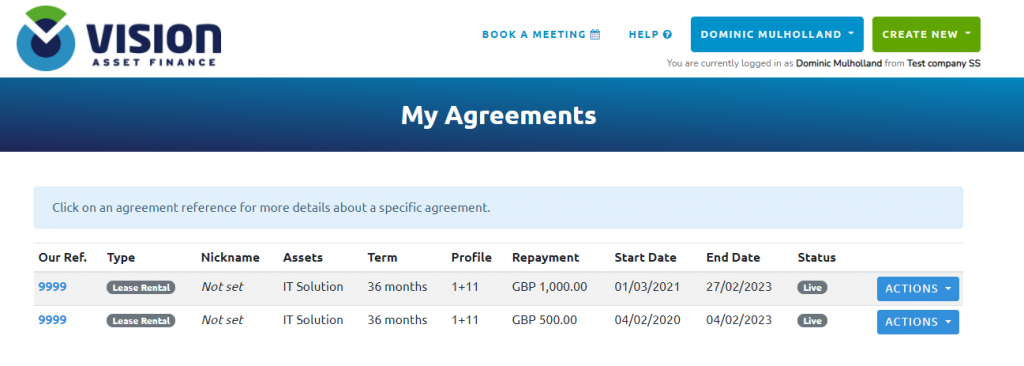
Step 3
Select “View Agreement” tab on the drop-down menu.
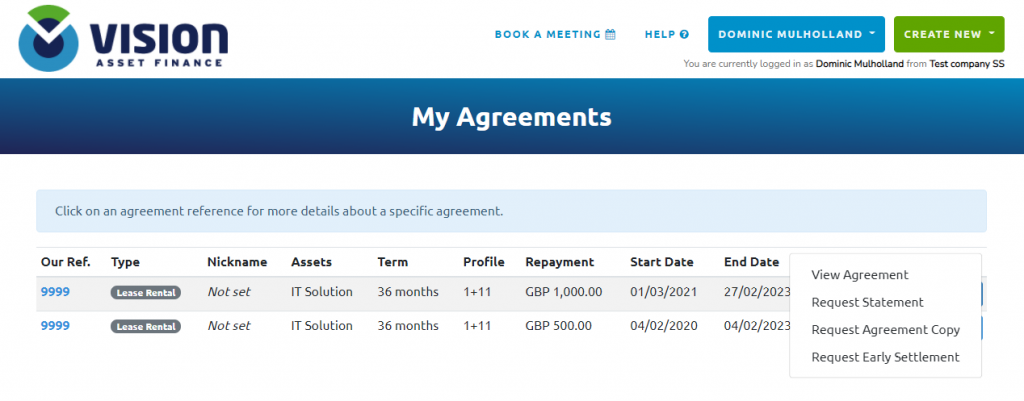
Step 4
Enter your identifiable nickname phrase and click the tick to confirm your selection.
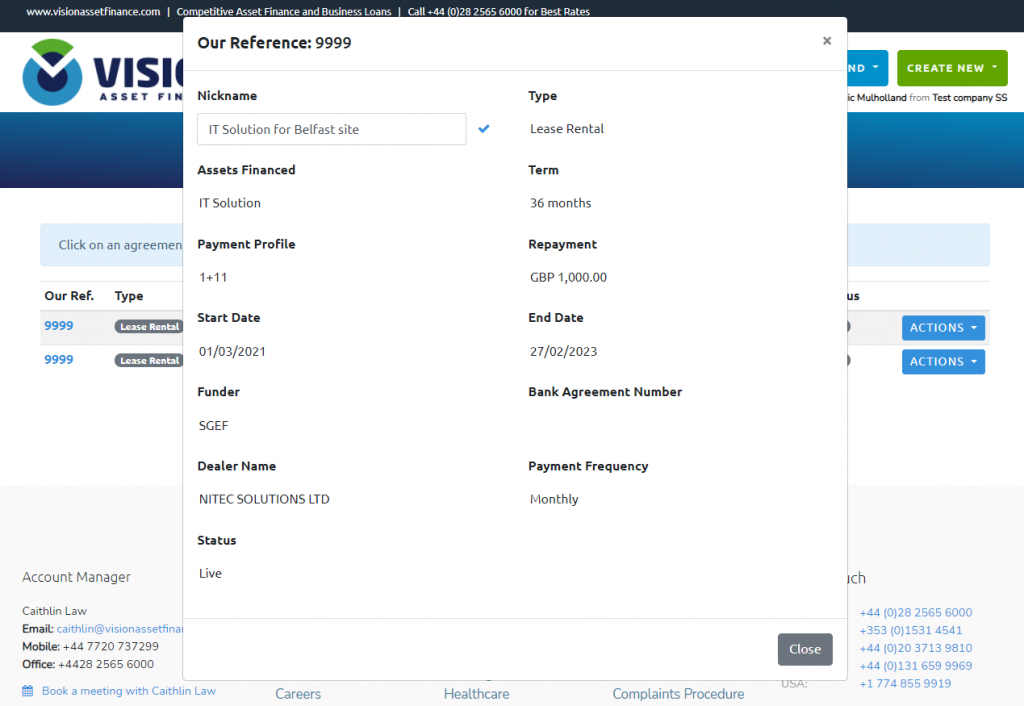
Additional Information:
Stipulating Nicknames for your agreements is a great way to manage them. Nicknames can be easily edited at any time.