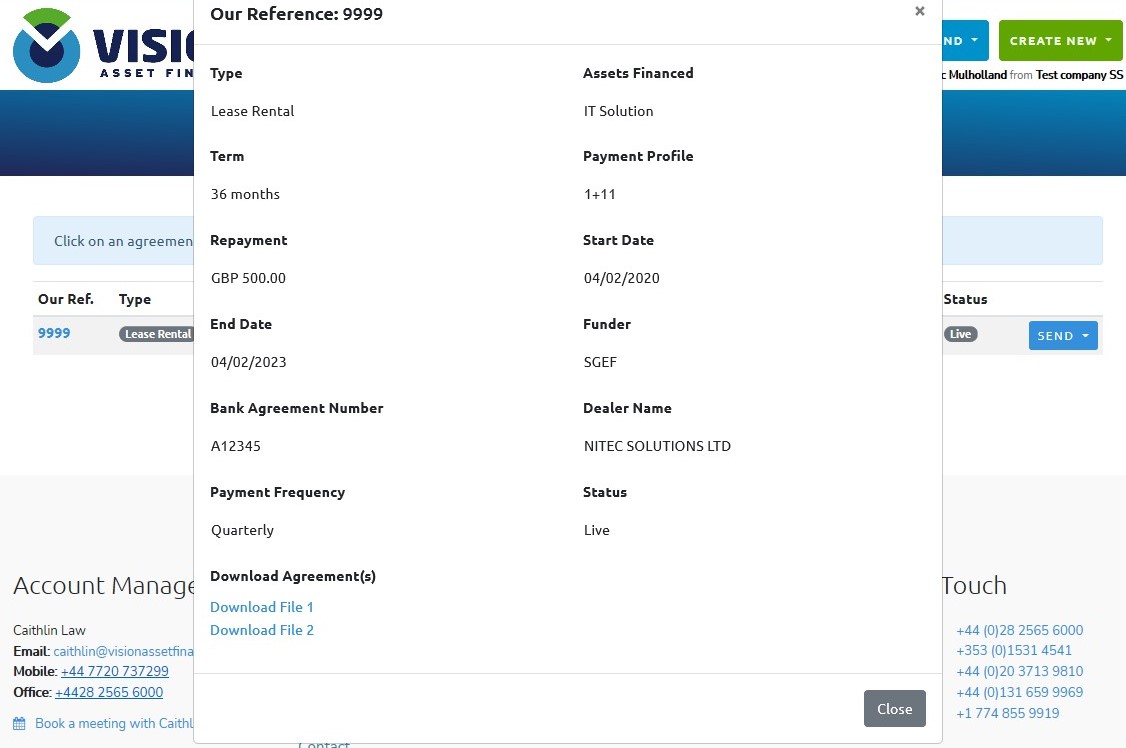Overview
Speedlease offers you the ability to securely view and manage your live and historical Finance Agreements in one place, keeping you organised and taking the stress out of financing.
Step 1
Navigate to the “My Agreements” button.
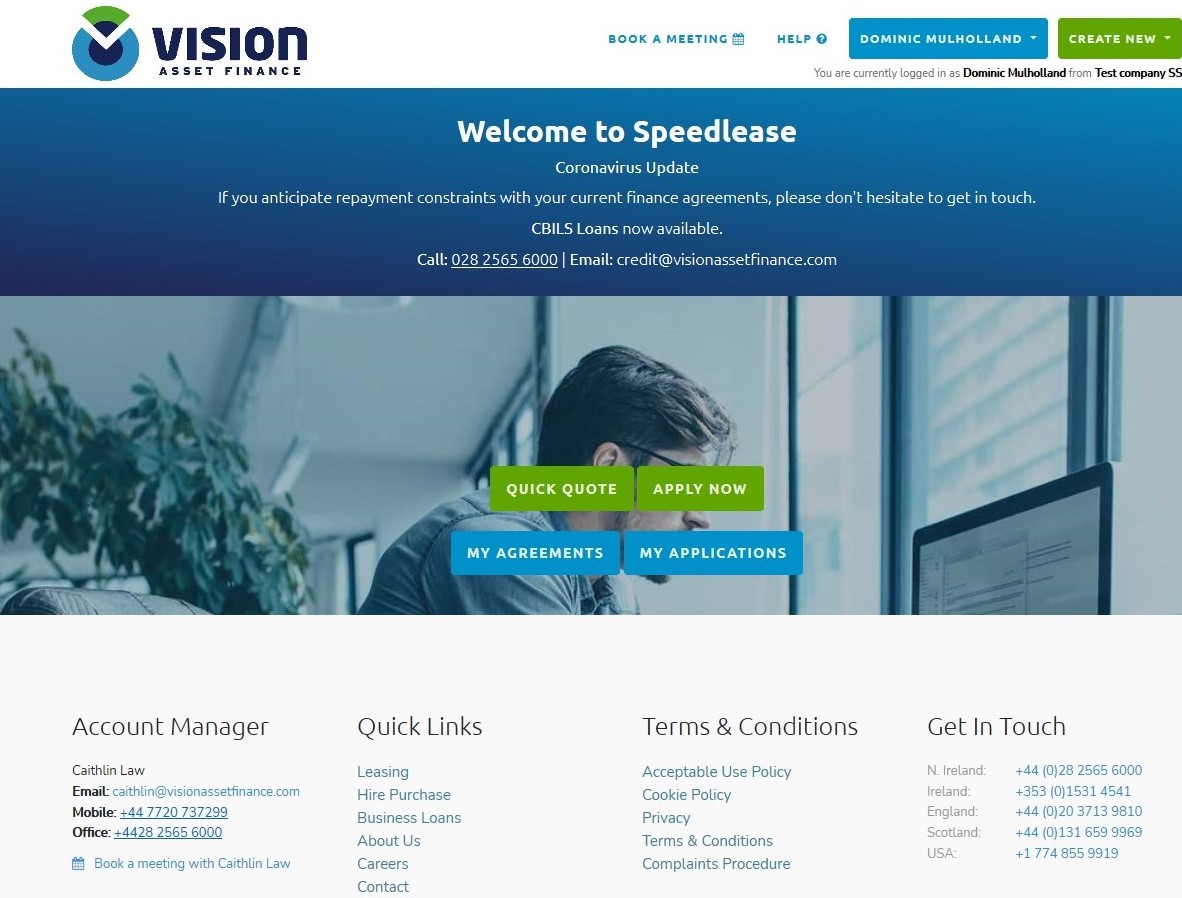
Step 2
An outline of your agreement information can be viewed, click the “SEND” button for additional functionality.
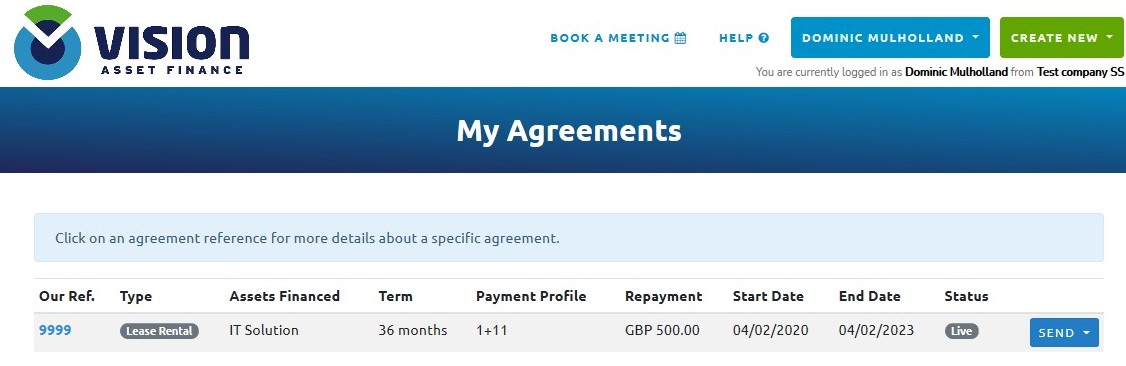
Step 3
Here, statements of your accounts , agreement copies and early settlement can be requested. Click on the “Our Ref.” number for more information on your agreement.
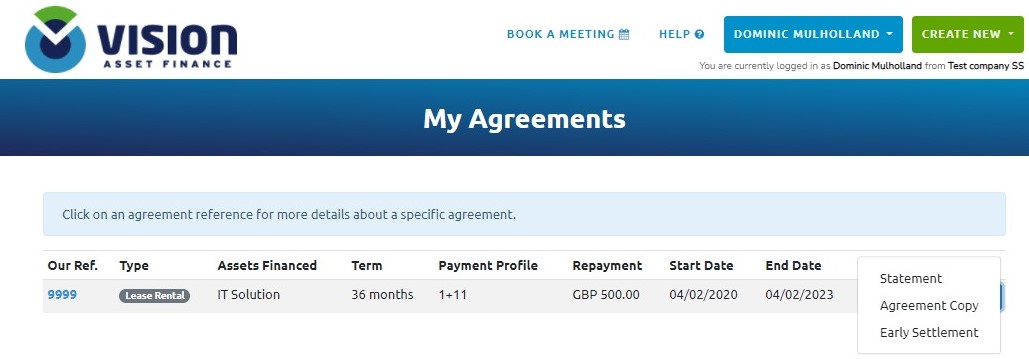
Step 4
Agreement copies can be downloaded under the “Download Agreement(s)” subsection.