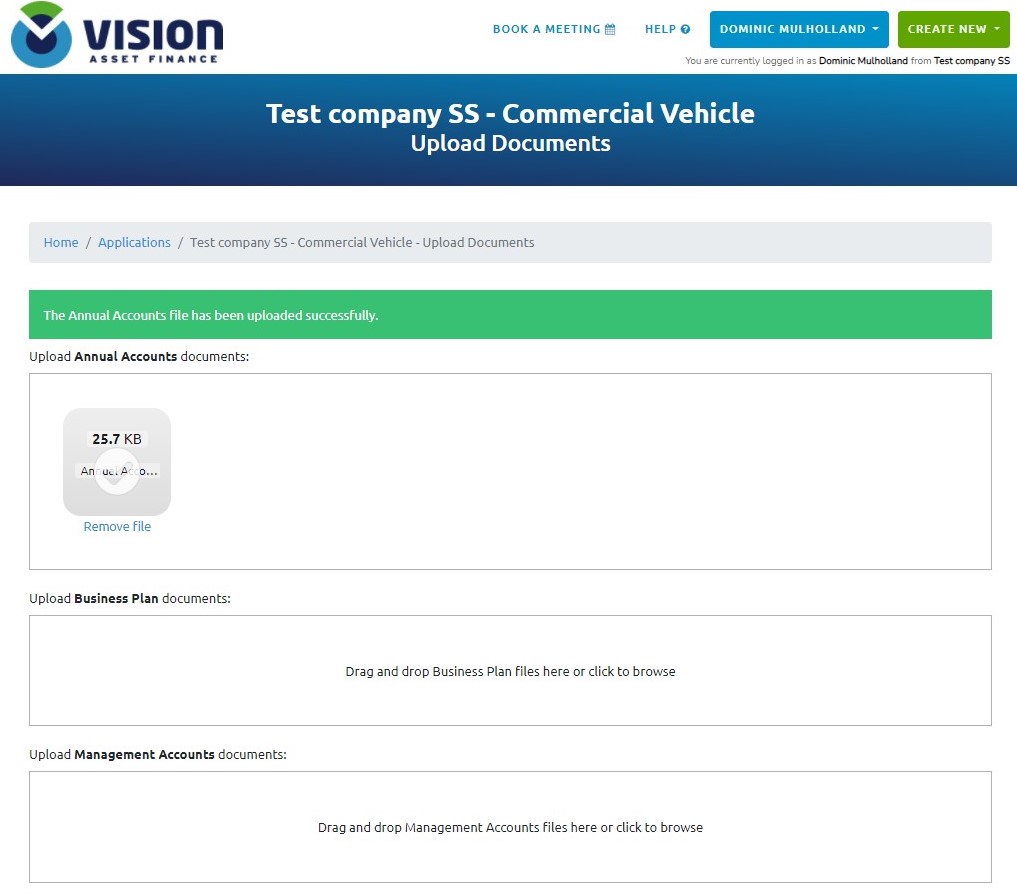Overview
Speedlease lets users securely upload documentation to support their application, this is directly uploaded into our CRM system, helping us to process your application as quickly as possible.
Step 1
Login to Speedlease.
Note: if you haven’t logged in you’ll have create an account.
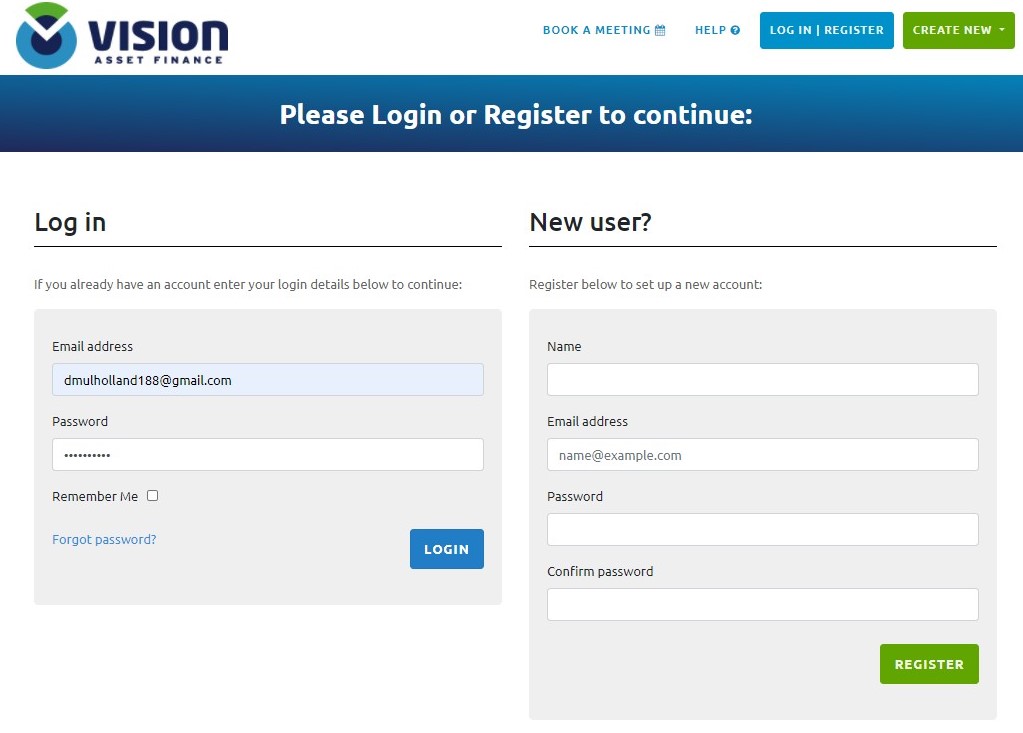
Step 2
Navigate to the “My Applications” section.
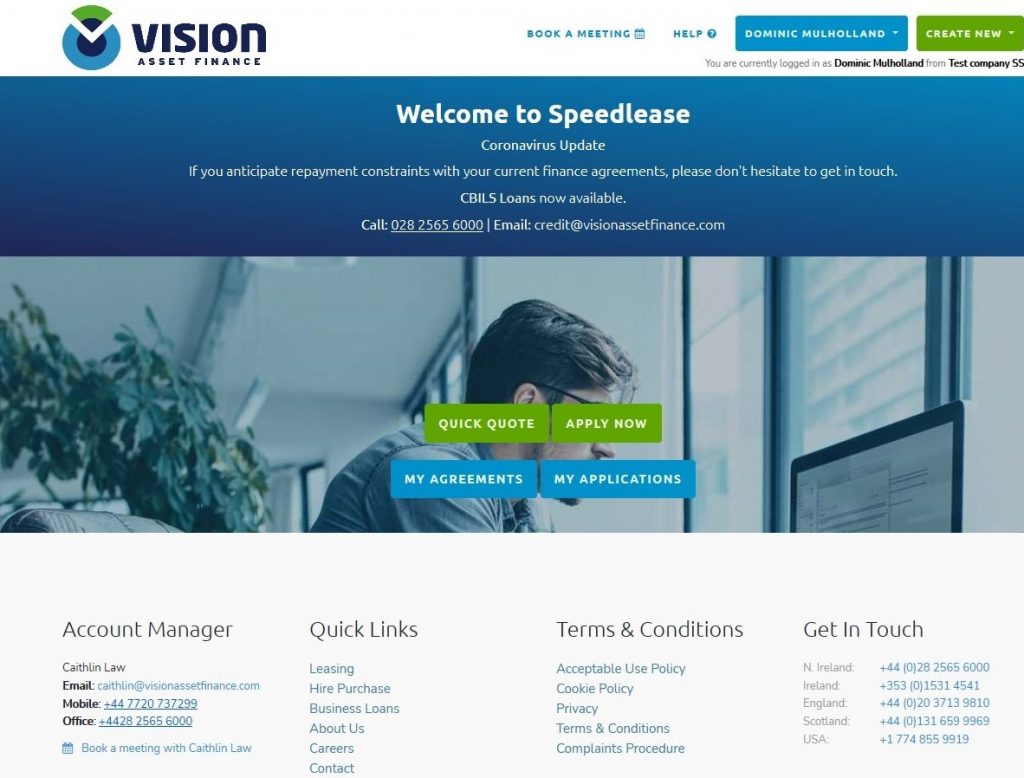
Step 3
Select the “ACTIONS” button beside the application you want to upload documents to and click on the “Upload documents” button.
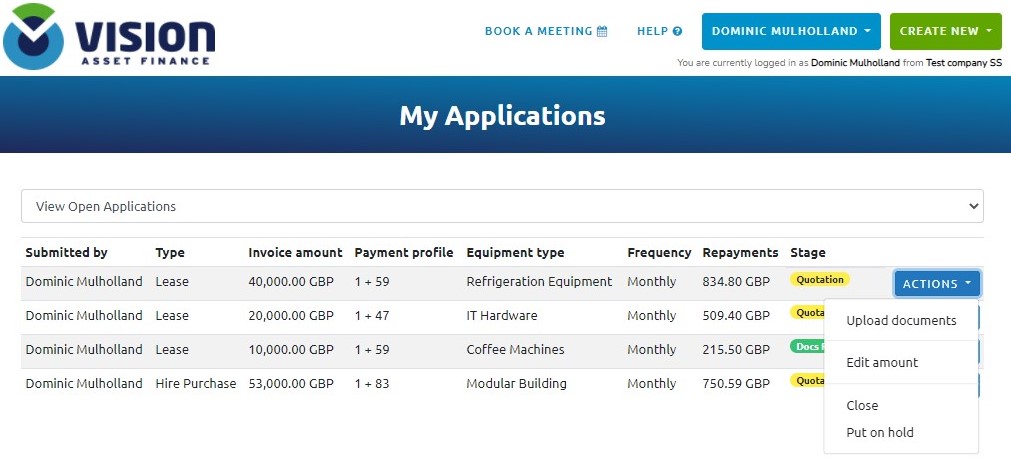
Step 4
Drag and drop the documentation required into the box provided.
Note: Any documentation uploaded to Speedlease is encrypted and Securely Uploaded directly to our CRM system.