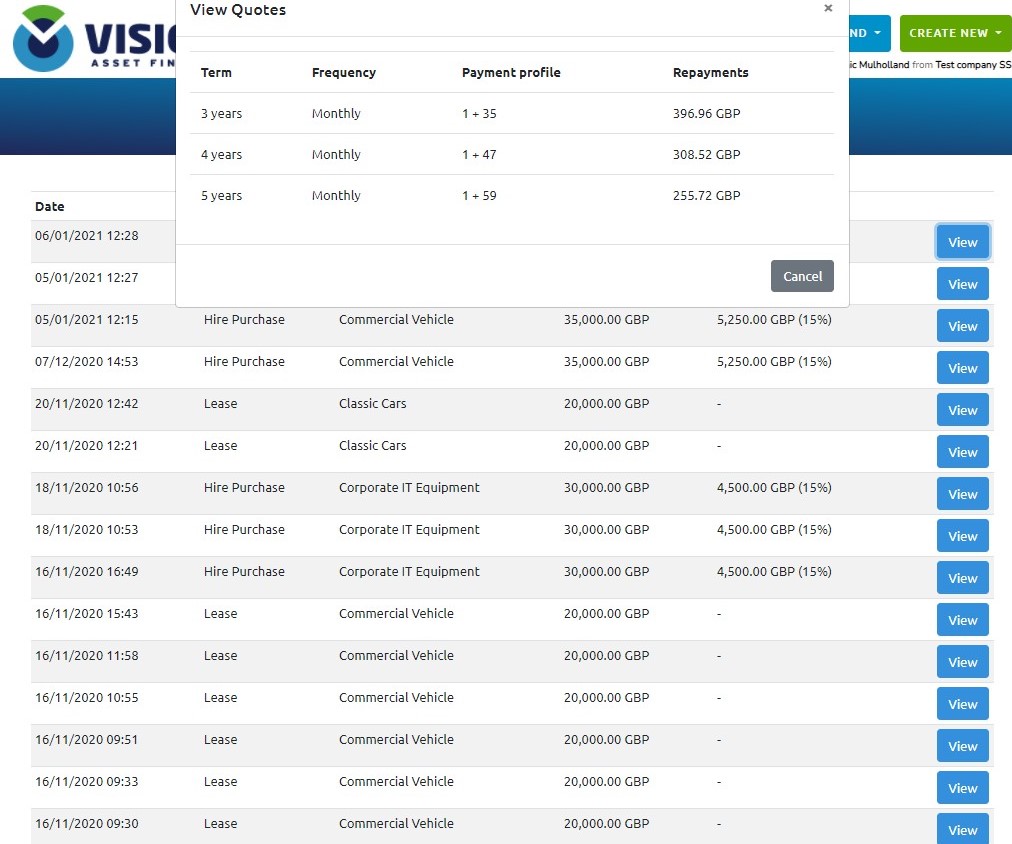Overview
Whenever you generate any quote, Speedlease stores the information in your account, meaning you can view these at any time.
Step 1
Navigate to the ‘My Quotes’ section.
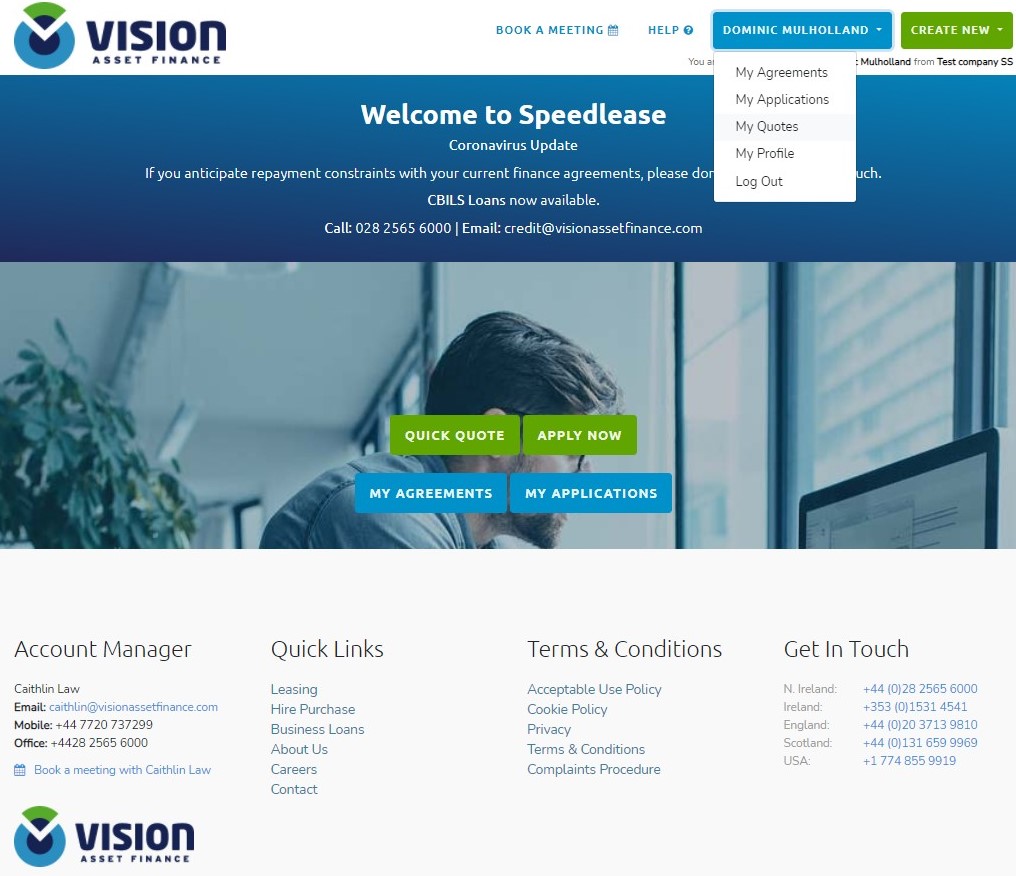
Step 2
Speedlease will display your list of historical quotes in date order, outlining their key details.
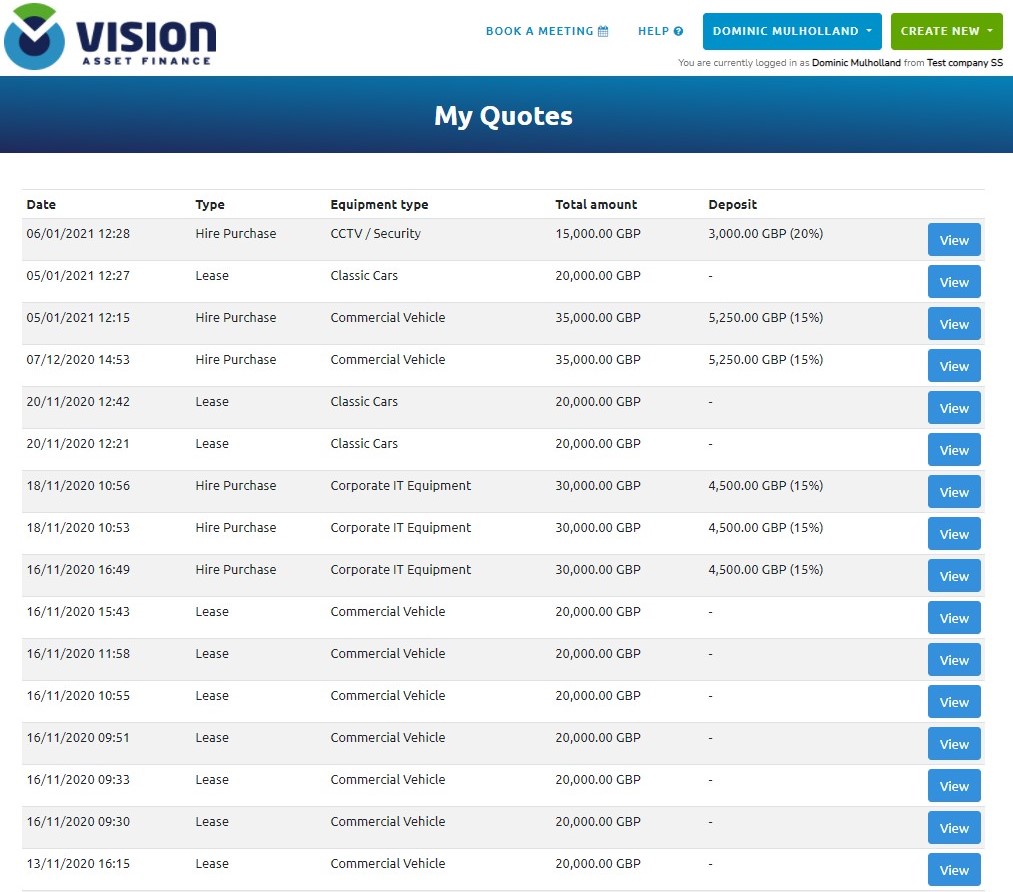
Step 3
Clicking on the ‘View’ button will give you specific details regarding the available term lengths and monthly repayments.